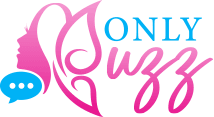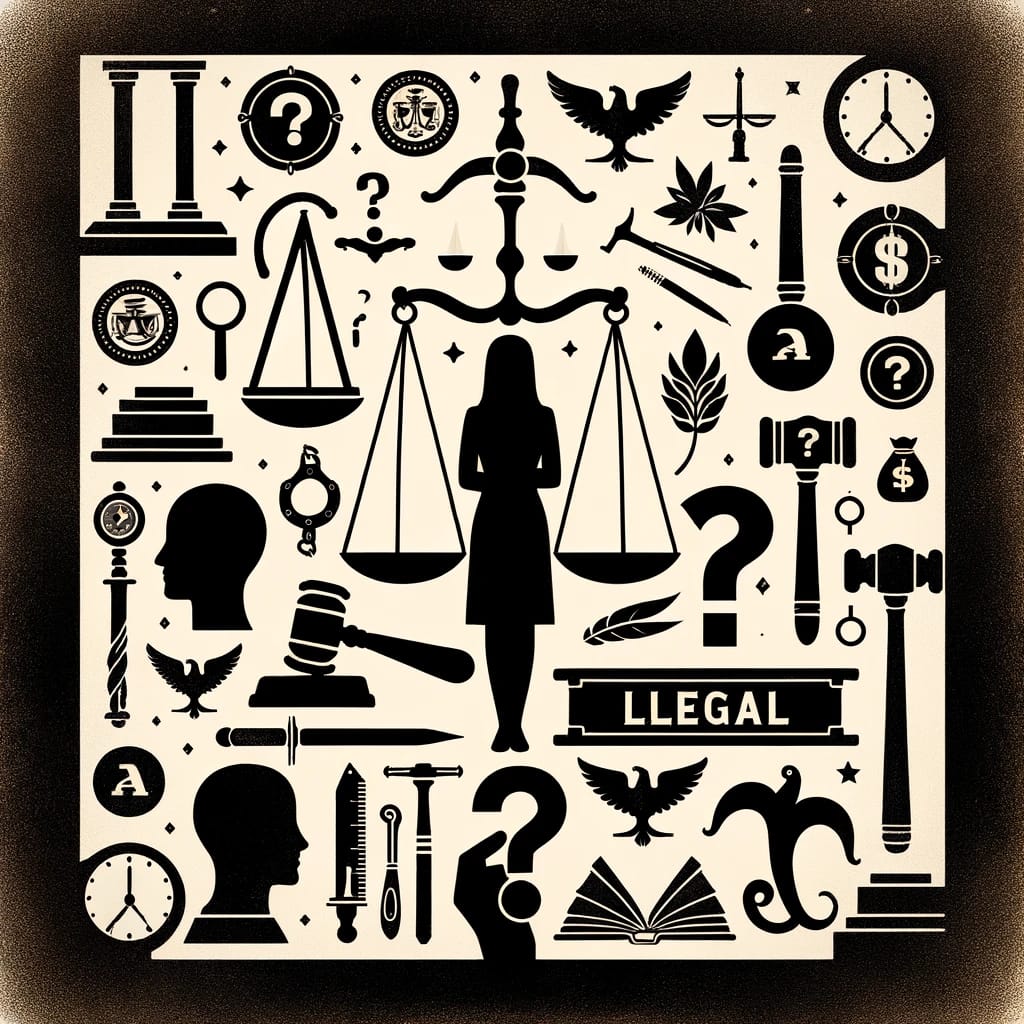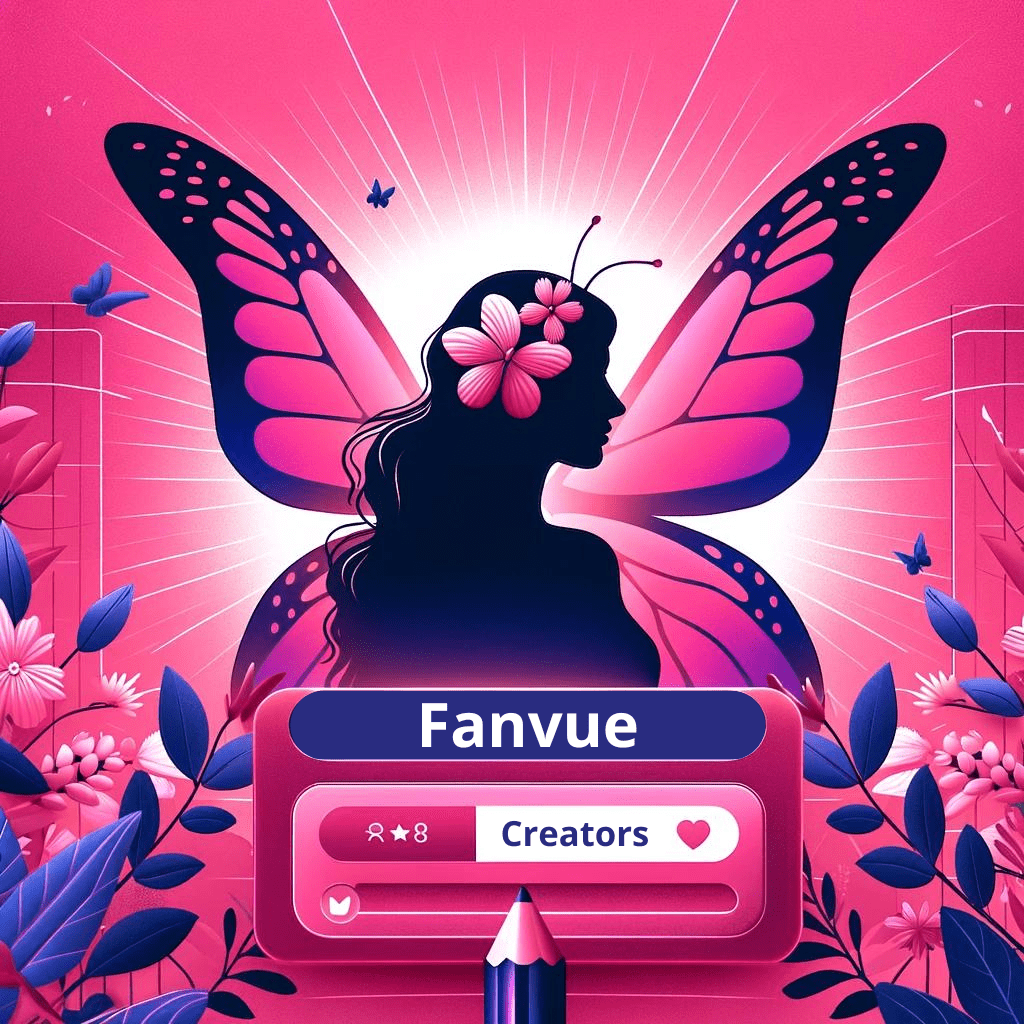You risk losing your content if you overlook this crucial form!
Release documents from OnlyFans may be familiar to you, or you may have found them by looking through your account on the website. Let’s go over all you need to know about the OnlyFans release form and their intended uses. You may already be aware of its general purpose, but you may not be clear on the details.
Definition of a Model Release Form.
When Is a Participant Release Form Required?
What’s Included in the OnlyFans Creator Release Form?
Where Is The PDF Content Release Available?
In the event that a creator release form is missing, what happens?
Does a 2257 Release Form Look the Same as an OnlyFans Release Form?
Is It Possible to Recall an OnlyFans Creator Release Form?
To sum up
A Model Release Form: What Is It?
In every sector, a model release form is a document that certifies an individual’s consent to be included in a piece of work. By signing, they are indicating that they are removing the inherent restrictions placed on the content in which they appear and permitting its use.
A model may also utilize a release form as documentation showing they are of legal age to be included in media. Therefore, the OnlyFans Model Release Form has two functions: first, it obtains the consent of any individual included in a picture or video; second, it verifies that the individual is authorized by law to appear in sexual content.
When Is a Participant Release Form Required?
When to use an OnlyFans Creator Release Form (to give it the right title) can be a little confusing. Generally speaking, you must fill out the following form:
- When someone other than you appears in your content
- if the individual is not a member of OnlyFans already
Release forms are not anything you should worry about right now if you work alone on OnlyFans. You may need to work with people in the future, so it’s still important that you read this information and make sure you abide by all the guidelines.
Obtaining permission for collaborators who are already on OnlyFans is much simpler with OnlyFans. This is so that OnlyFans can independently verify them. Simply tag those collaborators in your material, and OnlyFans will handle the rest. You don’t even need to fill out a form for them.
To take advantage of this, even if your collaborators don’t plan to launch their own content-creation business and upload original content, it is actually advised that you attempt to get them signed up with OnlyFans. It’s just a simpler method to tag them if they have signed up.
However, you’ll need to make sure you fill out the Creator Release Form to obtain their consent to use them in your material and to demonstrate that they are of legal age if they truly don’t want to (which some individuals don’t).
To be quite clear, even if no sexual action is taking place, you always require EVERYONE in your material to be verified on OnlyFans or to have signed a Creator Release Form. You require their release in order to publish the content, even if they only show up in a few frames of a film or as part of the backdrop of a picture.
We’ll discuss why it’s not worth taking a chance on this later. Just make sure that all the people you feature in your article have filled out the necessary forms or verification.
What’s Included in the OnlyFans Creator Release Form?
There isn’t much work involved with the OnlyFans Creator Release Form, so don’t stress about asking your partners to spend a lot of time filling out a ton of details.
Though they are not particularly complicated, there are a few stages that must be finished:
- If you are the owner of the OnlyFans account where the content is going to be published, a field with your name in it
- Your OnlyFans username in a field
- A space to note the collaborator’s ID information, such as the number and type
- fields for their date of birth and their home state or nation
- a place where they can sign their name and then write it
All it takes is that! Although the form does, of course, go into some detail about what they are committing to, it is still rather straightforward.
Where Is The PDF Content Release Available?
The OnlyFans Creator Release Form is available for download straight from the website. To access “More,” navigate to the settings main menu after logging into your OnlyFans account. You’ll find the “Release Forms” section near the bottom.
Here, you have the option to access the form or tag other creators to act as the release. There are two variants available: one is the convenient option of sending the release as a link, which enables the collaborator to do everything online. Alternatively, you can download the form in PDF format, have them sign it by hand, and then upload it.
In the event that a creator release form is missing, what happens?
There’s a good chance OnlyFans will erase anything you submit if you don’t tag the individuals in the content or have a Content Release Form for them.
Never assume that because OnlyFans is such a large platform, they are unable to keep an eye on everything. One of the places where they are most watchful is here, since having someone participate in a video who might be minors or who hasn’t granted consent to be included in sexual content can result in harsh penalties and legal action against the website.
We acknowledge that OnlyFans isn’t the greatest platform for artist support, but it doesn’t mean they don’t take responsibility for every element of running their website seriously. If you start posting a lot of stuff without getting the required permissions, they WILL be very upset.
Any post that includes an unverified individual will usually result in a 48-hour notice from OnlyFans via email. You’ll be informed that if you don’t get a signed release form or have the individuals in the video verified on OnlyFans within that time frame, your footage will be deleted.
It appears from the email that you must resolve this within 48 hours in order to keep your “posts/account active” and that OnlyFans is willing to ban creators who fail to provide partners with a certified release form. It’s not a risk you want to take because it will be difficult to grow your subscriber base again, and your engaging subscribers might lose faith in you if you end yourself banned.
It’s unlikely that OnlyFans will ban you; instead, they’ll probably just take down any content that they identify as having unverified users in it. Still, the threat of being banned ought to be sufficient to discourage them.
Another crucial point to remember is that you must make sure collaborators who join up with OnlyFans do so in order for you to be able to verify their age. You’ll need to ask them to sign a release form for any content they’ve appeared in or risk having that content removed if they cancel their account, which will also remove the verification.
OnlyFans must ensure that all individuals included in films are of legal age and have given their consent, which may cause frustration. They require a new form to replace the confirmed user’s disappearance from their website, as there is no way for them to confirm that consent was granted at that point.
Does a 2257 Release Form Look the Same as an OnlyFans Release Form?
It is not appropriate to utilize a 2257 Release Form in place of an OnlyFans Release Form. Knowing the differences between the forms is crucial since, depending on the type of work involved, you might need to complete both.
Only US-based creators are eligible to use the 2257 Release Form. Make sure you have the paperwork filled out if you’re an American filming explicit material that includes another individual in any way for your OnlyFans or any other purpose.
The form serves as proof that the subject is of legal age to appear in the material and that they are aware that they are being filmed. It is intended to ensure that no one appears in content without their knowledge, such as when it is covertly videotaped, in addition to keeping children out of sexually explicit material.
Therefore, while producing material with others, American producers will need to ensure that they have completed both the OnlyFans Creator Release Form and the 2257 Release Form. You must finish them both; don’t think you just need one.
The OnlyFans Creator Release Form should cover you if you’re not based in the US, but just to be safe, check the laws in your own nation. You don’t want the government to question why you’re shooting sexual content without obtaining the necessary consents from all parties.
Is It Possible to Recall an OnlyFans Creator Release Form?
A person cannot withdraw their consent for their work to be used on the creator’s page once they have signed an OnlyFans Creator Release Form, giving up all rights to that content.
All release forms function in this way for all modeling disciplines; to reverse a release, you would need to have extraordinary circumstances, and even then, it would be challenging because the release form serves as a legally binding agreement whereby you give up your right to have your image used in that particular piece of media.
The best course of action for a contributor who wishes to remove their page from display is to request that it be removed. You would think that if you had a valid reason, they would listen to you, yet they are free to disregard you.
Once more, if you have granted permission only by registering with OnlyFans, simply deactivate your account to withdraw your consent. You can refuse their request to sign a Creator Release Form when they approach you, but in any case, the content will need to be removed.
Hopefully, everything stays at that level and you are able to work things out peacefully. If you’re the creator in this case and someone asks you to take down a video in which they appear, attempt to comply with their request unless doing so will result in a significant financial penalty (for example, if the video is among your best-performing or PPV sales).
Try to delete out the individual who no longer wishes to be connected if removing it will be detrimental to you. If that isn’t feasible because they are a crucial component of the content, you have two options: either remove the content or leave it up and run the danger of losing the collaborator and their good name once they start spreading the word. It’s up to you whether you want to reach a compromise with them and want a little sum of money in return.
To sum up
You don’t have to bother about an OnlyFans release form if you work alone on the platform. It’s exclusive to those who want to work together—either by collaborating with other OnlyFans members or by producing material that features numerous people.
Naturally, this does not imply that you should ignore this post since you have no idea what the future may bring. You may come to the conclusion that you would like to experiment with working with other collaborators. Or maybe all you want is for your actual spouse to interact with your material.
Always make sure that everyone you see has signed an OnlyFans Creator Release Form and that, if they have an OnlyFans account, you have tagged them. Ensuring that minors do not access the website is crucial, and you do not want to jeopardize your account for a small administrative issue.